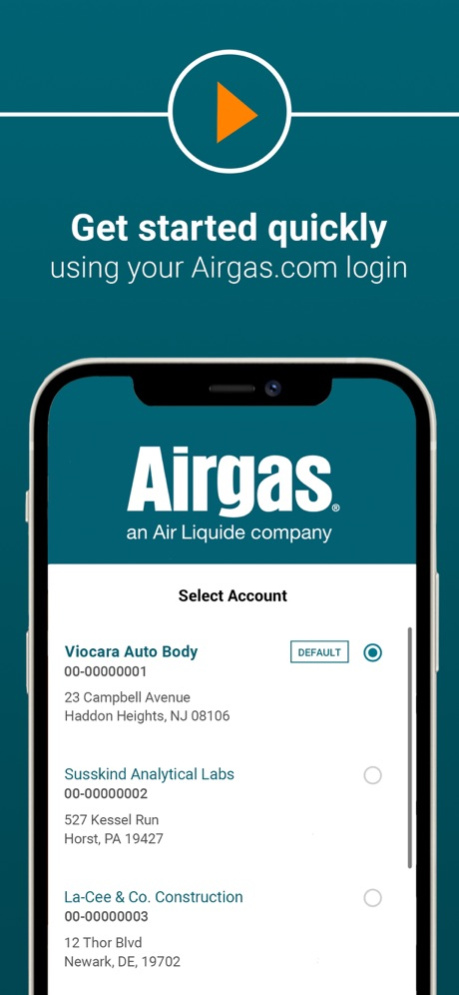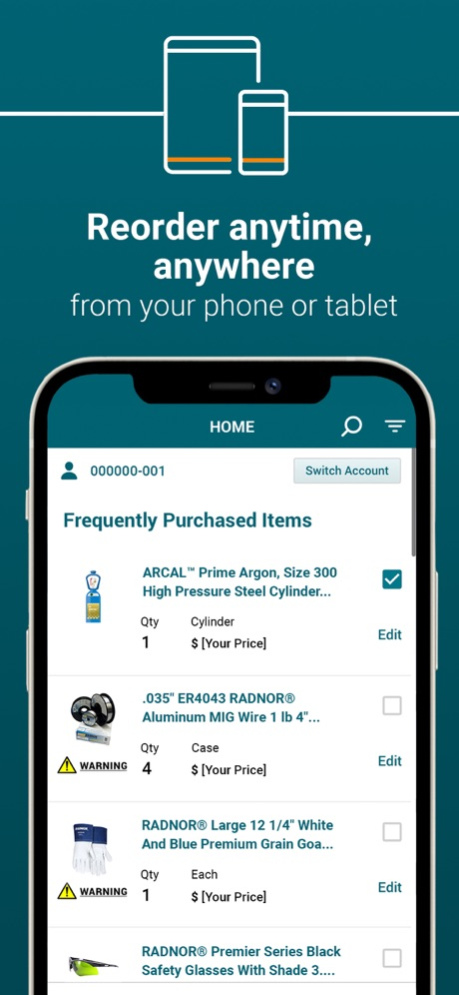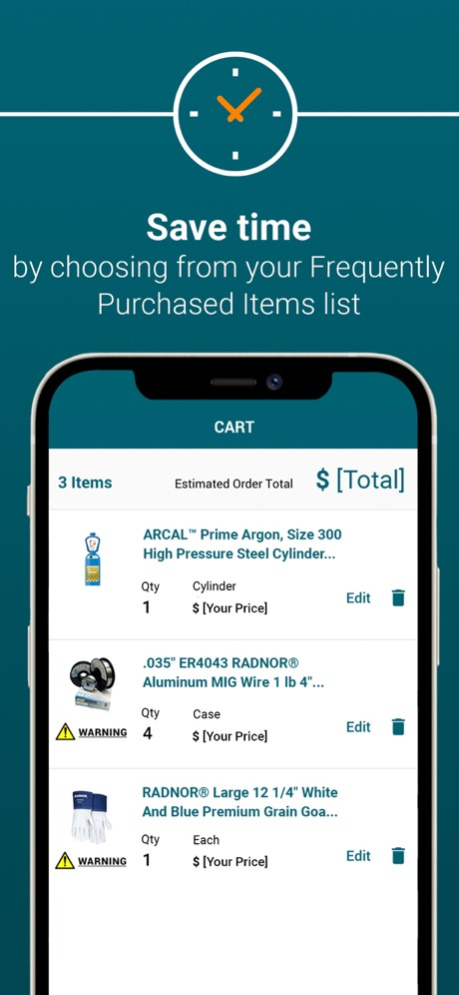Airgas 1.4
Continue to app
Free Version
Publisher Description
The Airgas Reorder App is the quick, easy way for busy Airgas customers like you to reorder up to 50 of your frequently purchased items in a fraction of the usual time. If you’ve already ordered from Airgas (whether at a branch, through an Airgas representative or online at Airgas.com), you can now reorder with this app using your Airgas.com login to access your frequently purchased items. If you don’t have an Airgas.com account, you can create one today to make your job easier at www.airgas.com/register.
Reorder anytime, anywhere:
● Reordering at your fingertips — on your phone or tablet
● See all your accounts — it’s simple to switch between accounts if you have more than one
● Get what you need most — order up to 50 of your frequently purchased items
Save time:
● Reorder in seconds — just a few quick taps places orders fast
● No waiting — order right away instead of waiting until you’re back at your desk
● No fussing with passwords — take advantage of your device’s biometric capabilities for quick login
Get more done:
● Easy reordering — streamlined processes help you order fast and get back to business
If you’re an Airgas customer who needs to reorder your gases, welding and safety products, this is the time-saving app you’ve been waiting for. It’s the fastest way to reorder from Airgas. (Note: this Airgas Reorder App should not be used for orders required to be placed through your eProcurement platform or the Airgas SupplySync punchout site.)
Don’t wait—download the free Airgas Reorder App and log into your Airgas.com account to get started today!
Jan 22, 2024
Version 1.4
The update to the app includes: UI updates, security updates; and ongoing bug fixes.
About Airgas
Airgas is a free app for iOS published in the System Maintenance list of apps, part of System Utilities.
The company that develops Airgas is Airgas. The latest version released by its developer is 1.4.
To install Airgas on your iOS device, just click the green Continue To App button above to start the installation process. The app is listed on our website since 2024-01-22 and was downloaded 1 times. We have already checked if the download link is safe, however for your own protection we recommend that you scan the downloaded app with your antivirus. Your antivirus may detect the Airgas as malware if the download link is broken.
How to install Airgas on your iOS device:
- Click on the Continue To App button on our website. This will redirect you to the App Store.
- Once the Airgas is shown in the iTunes listing of your iOS device, you can start its download and installation. Tap on the GET button to the right of the app to start downloading it.
- If you are not logged-in the iOS appstore app, you'll be prompted for your your Apple ID and/or password.
- After Airgas is downloaded, you'll see an INSTALL button to the right. Tap on it to start the actual installation of the iOS app.
- Once installation is finished you can tap on the OPEN button to start it. Its icon will also be added to your device home screen.